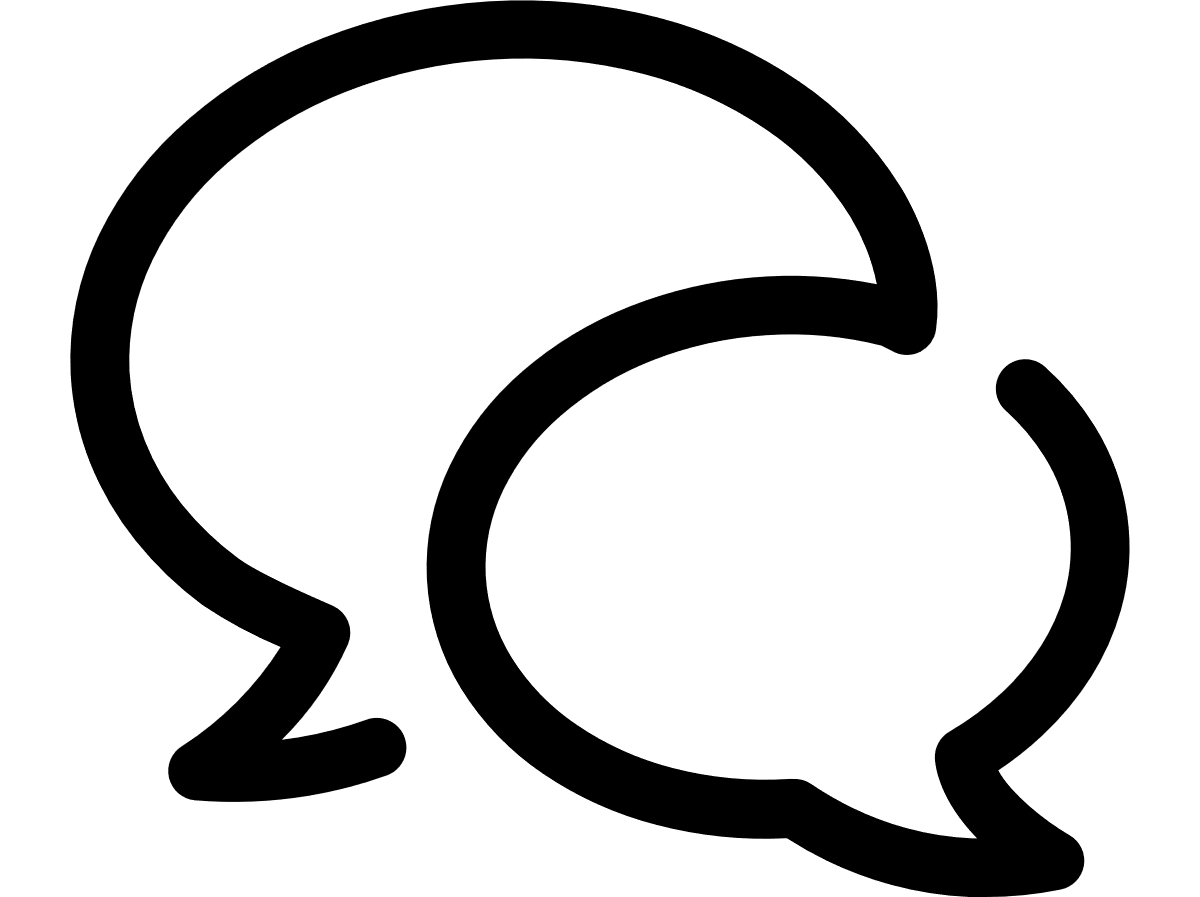VTR help for Standard Customer Users
Frequently Asked Questions about VTR
If you don't find answers here or by searching the help, you can Contact us.
Business
|
Australia Austria Belgium Bulgaria Canada Croatia Czech Republic Denmark Egypt Estonia Finland France |
Germany Greece Hong Kong Hungary Ireland Italy Luxembourg Macedonia Malaysia Netherlands New Zealand Norway |
Poland Portugal Romania Russia Serbia Singapore Slovenia South Africa Spain Switzerland Taiwan Tanzania UK |
If you think any Billing Account Numbers (BANs) are missing or you want to remove existing ones, contact Support.
The Calendar will only allow you to select dates for which there is bill data available. For example, if today is October 1st and the most recent invoice has bill data through September 7th, the reporting filters date picker will only allow you to select September 7th or earlier – all dates greater than September 7th through ‘today’ will be disabled.
System Support and Login
VTR runs on the most popular browsers including Microsoft Edge, Mozilla Firefox, and Google Chrome. For complete details and configuration, see Supported browsers and configuration.
Contact your local support team, who will contact Vodafone Support to initiate the changes. You can expect to receive a new Welcome email that will enable you to access the system and all of your data with your new email address.
They are. Certain changes, such as Services, Exchange Rates, Call Masking, and Data Slicing may take up to 15 minutes to appear within the application.
Accounts and Services
You can view the accounts assigned to your own user on the My Profile page: click the person icon in the menu bar, and then click My Profile.
To view which users are assigned to a particular account, go to the Accounts page, select the account in which you are interested, and then click the Users button.
The Services module shows one record per service number, regardless of how many accounts the service is linked to. The Services Report has one row per service number / Account number link so if a service is linked to more than account, it will show multiple times in the report, thus increasing the record count.
Reporting
If you have already run the report once with the old currency, it will retain that currency even after you change it under My Profile. To update, run the report, and then click Refresh at the bottom of the report page to rerun the report. This time, the report will use the most recently selected currency.
Changes to services and accounts can take up to one day to appear in reports. If after a day you still don’t see the changes, re-rerun the report and click Refresh at the bottom of the report, and it will refresh the data instead of using cached data.
Can't find what you're looking for?
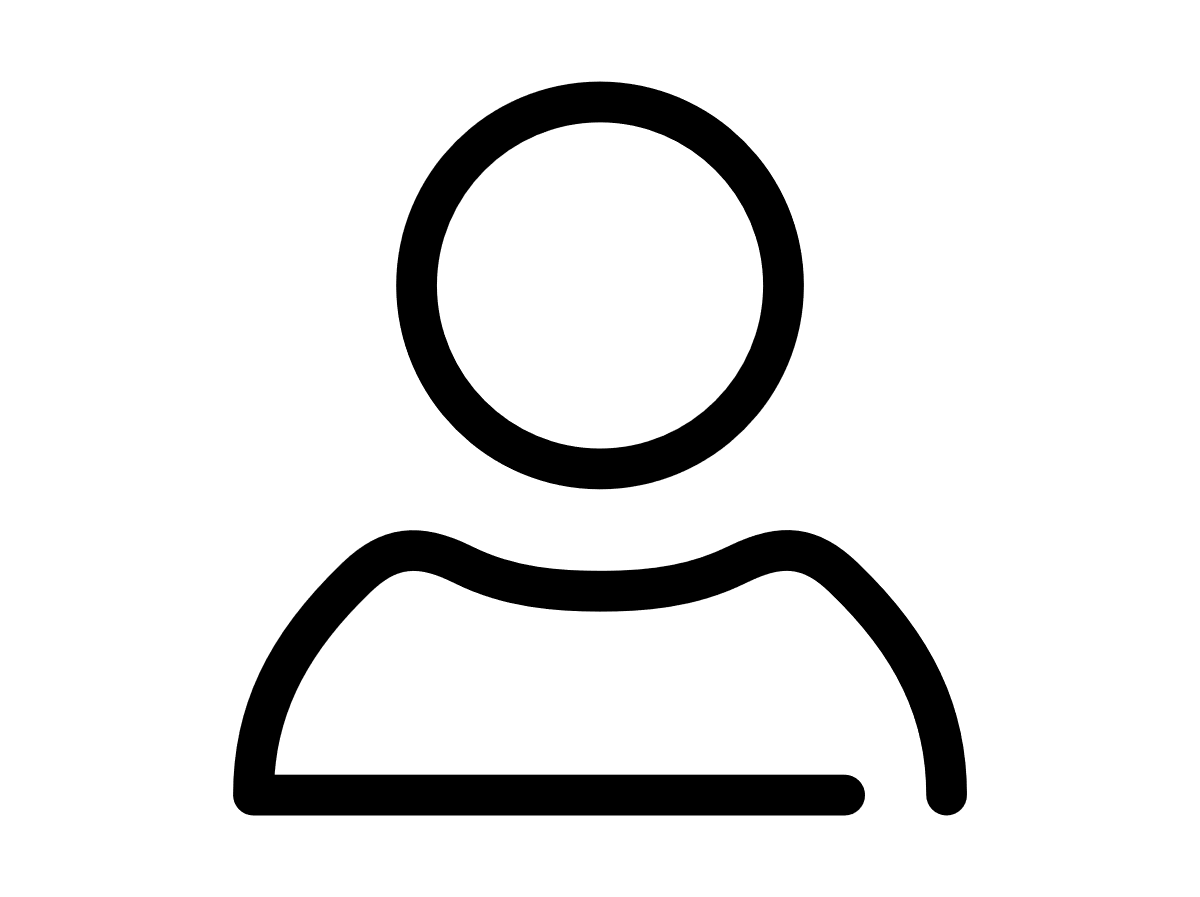
Your VTR administrator
Talk to the VTR administrator in your company. They understand your system best.
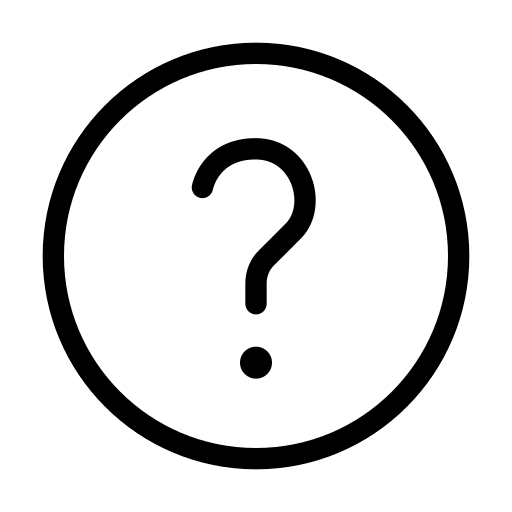
FAQs
Answers to your questions and solutions to any issues.
FAQs